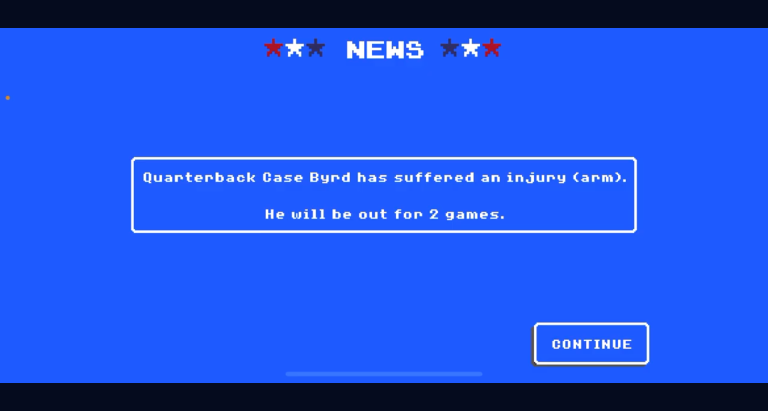Retro Bowl has quickly become a favorite among mobile sports gaming enthusiasts, captivating players with its blend of nostalgic graphics and engaging gameplay. One of the key features that significantly enhances the gaming experience is the ability to personalize your gaming identity. In this article, we will explore how to change your name in Retro Bowl and why doing so is essential for a more enjoyable experience.
Why Change Your Name in Retro Bowl?
Changing your name in Retro Bowl is more than just a cosmetic upgrade; it gives players a chance to express their unique identities within the game. By choosing a name that resonates with their personality or interests, gamers can better immerse themselves in the experience. Here are some compelling reasons to consider changing your name:
Personalization and Identity
In an era where gamers seek more than just a game, personalization has become vital. Having a unique name allows you to stand out in a crowd, showcasing your individuality and style.
Enhancing Gameplay Experience
A name change can enhance your overall gameplay experience. It can motivate you to perform better, especially if your new name has personal significance.
Connecting with Friends and Online Communities
Naming conventions can also facilitate better connections with friends and the online gaming community. A catchy or creative name can spark conversations and make it easier to find like-minded players.
Different Platforms to Play Retro Bowl
Retro Bowl is accessible on various platforms, ensuring that players can enjoy the game wherever they are.
Mobile (iOS and Android)
The mobile versions of Retro Bowl are the most popular, and they offer the quickest way to dive into the game. Many players use these platforms to experience fast-paced gameplay on-the-go.
PC and Web Version
For those who prefer larger screens and potentially more intricate controls, the PC and web versions of Retro Bowl offer a great alternative. However, there may be some platform-specific differences when it comes to how to change your name in Retro Bowl, which we will outline in detail below.
Step-by-Step Guide to Change Your Name in Retro Bowl
Changing your name in Retro Bowl can be accomplished through two primary methods. Let’s explore each of them step-by-step.

Method 1: Changing Name During Game Setup
To change your name during the initial game setup:
1. Navigate to the main menu when launching Retro Bowl.
2. Access the game settings by tapping on the settings icon.
3. Look for ‘Profile’ or ‘Team Management’ within the options.
4. You’ll find an option to input a new name. Keep in mind:
– There may be character limits; typically, names can be up to 12 characters long.
– Always consider whether you wish to cancel changes or save them before leaving the screen.
Method 2: Changing Name via Account Settings
If you’re logged into a Retro Bowl account, follow these steps:
1. Access your account settings from the main menu.
2. Look for an option like ‘Edit Profile’.
3. Here you can update your name—be aware of the distinction between username and display name.
4. Explore additional options, if available, such as changing your profile picture.
Tips for Choosing a New Name
Choosing the right name is essential for making your gaming experience more enjoyable. Here are some guidelines to help you pick the perfect name.
Guidelines for an Engaging Name
– **Uniqueness and Originality**: Strive for a name that reflects your personality. The more unique, the better.
– **Avoiding Offensive or Inappropriate Terms**: make sure that your chosen name adheres to game guidelines to avoid penalties.
Inspiration Sources
– **Pop Culture References**: Consider using names inspired by your favorite movies, books, or artists.
– **Personal Interests or Hobbies**: Use your hobbies or interests to construct a name that reflects who you are.
Examples of Creative Names
– “GridironGuru”
– “TouchdownTitan”
– “PlaymakerPal”
Common Issues and Troubleshooting
While changing your name in Retro Bowl is generally straightforward, you may encounter a few roadblocks along the way. Let’s address these common issues.
Name Change Restrictions and Guidelines
As you explore how to change your name in Retro Bowl, be aware of certain restrictions.
– Players may face limits on how frequently they can change their name—typically, it’s once every few days.
– Some games may impose penalties for frequent name changes if deemed inappropriate.
Technical Issues
Sometimes, users may run into technical issues when changing names:
– Encountering error messages? Ensure your app is updated or try restarting your device.
– If you experience login issues after updating your name, try logging out and back in.
Community and Social Impacts
An engaging name can facilitate better interactions with fellow players. Here’s how your name can impact your social gaming experience.
Engaging with Other Players
Names can reveal unique play styles or characteristics, making it easier to connect with others who share similar interests.
Sharing Name Change Experiences on Forums or Social Media
Many players enjoy sharing their name change experiences on forums or social media platforms. Engaging in these discussions can provide inspiration for others looking to update their names.
Building Community Around Customized Experiences
Communities often form around customized experiences, with players bonding over shared interests and creativity expressed through their unique names.
Conclusion
Player identity is a significant aspect of gaming today. By learning how to change your name in Retro Bowl, players can personalize their experiences and create impactful connections within the game. Embrace the opportunity to explore and discover what your new name can bring to your Retro Bowl journey.
Call to Action
Ready to change your name? Share your new name in the comments below! Don’t forget to share this article with fellow Retro Bowl players to enhance community knowledge and experiences.
| Method | Description | Platform Applicability |
|---|---|---|
| Method 1: Game Setup | Change your name during the initial setup via settings. | Mobile, PC |
| Method 2: Account Settings | Change your name through your account settings. | Mobile, PC (if logged into account) |
| Restrictions | Frequency limitations on name changes. | Applies to all platforms |
| Technical Issues | Potential error messages or login problems related to name changes. | All platforms |
FAQs about Changing Your Name in Retro Bowl
1. Can I change my name as often as I want?
No, there are usually restrictions on how often you can change your name. Most games have a cooldown period to prevent abuse.
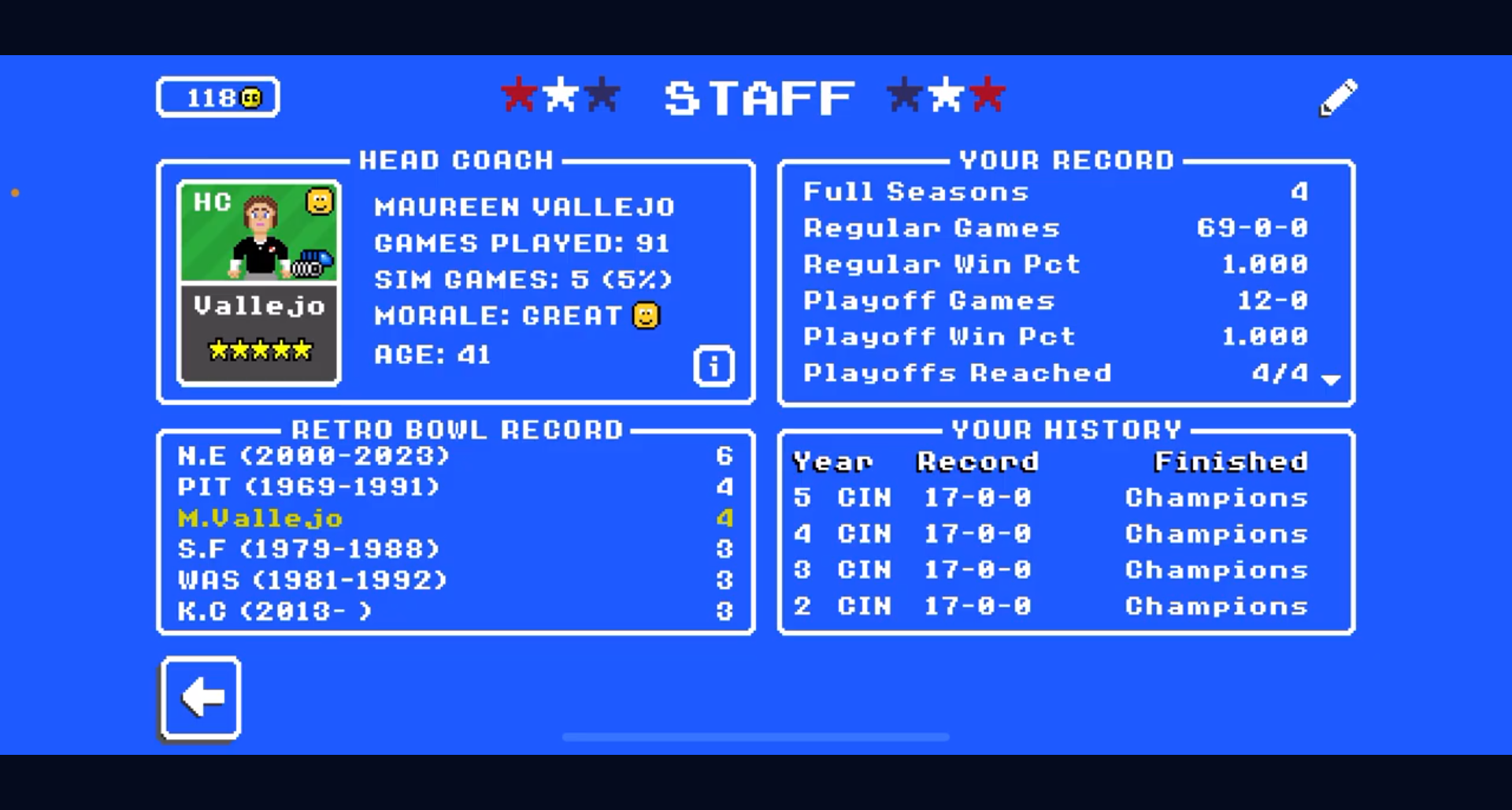
2. Is there a character limit on the name?
Yes, typically there is a cap of around 12 characters, but it can vary, so check in the game settings.
3. Can I revert to my old name?
Once updated, reverting to an old name may not be allowed immediately due to restrictions.
4. Do I need an account to change my name?
You can change your name during the game setup without an account, but using account settings allows for greater flexibility.
5. Will changing my name affect my game progress?
No, your game progress is linked to your account and does not change when you update your name.
6. What should I do if I encounter an error when changing my name?
Try restarting the app or checking your internet connection. If issues persist, consider reaching out to support.
7. Can I include special characters in my name?
Most games have restrictions on special characters, so it’s best to stick to alphanumeric characters.
8. How does my name affect other players’ experience?
Your name can impact how players perceive you, potentially making networking and collaborations easier.
9. Are there any penalties for inappropriate names?
Yes, using offensive or inappropriate names can lead to penalties, including temporary bans.
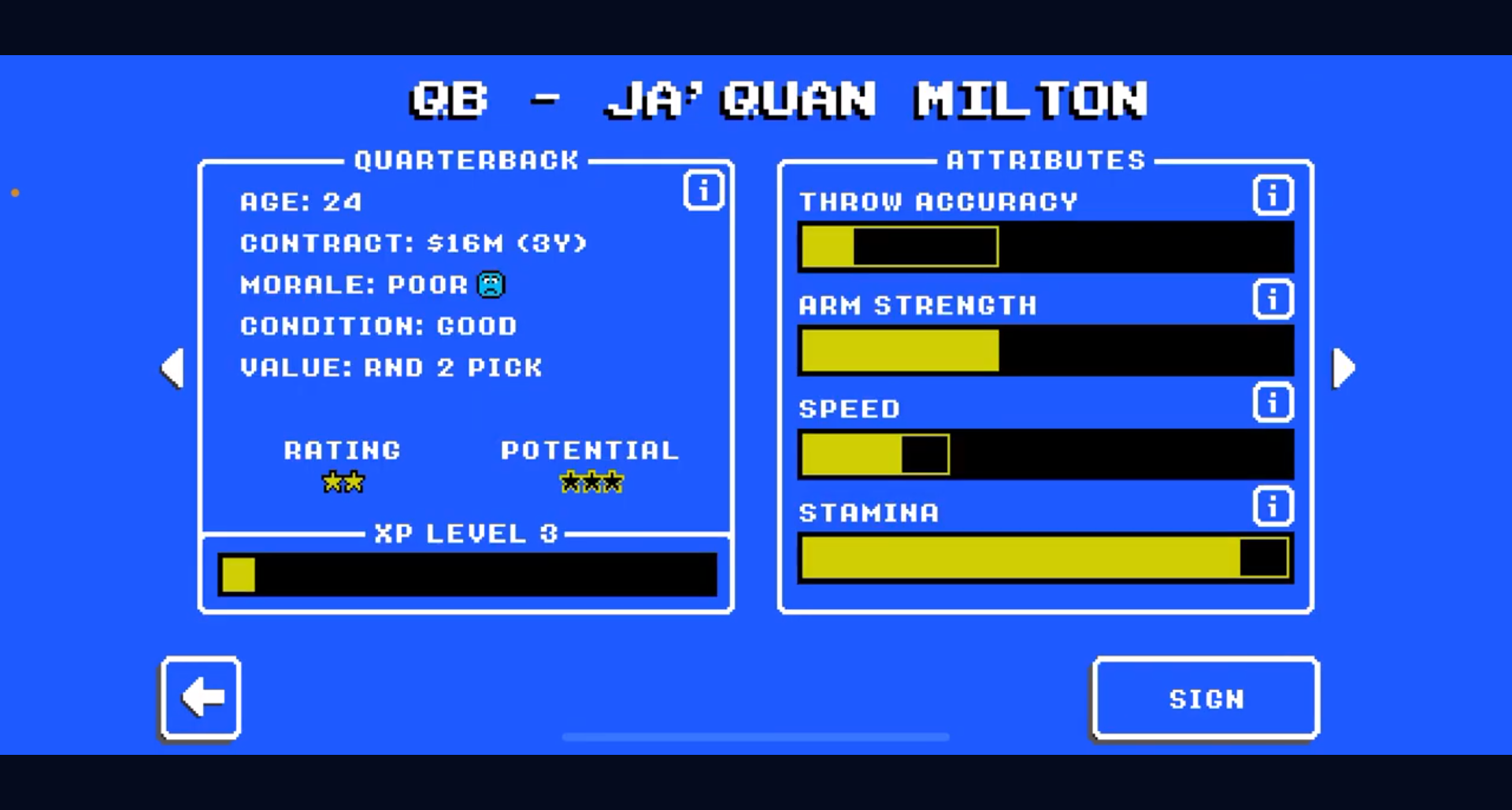
10. Can I change my name back?
It depends on the restrictions set by the game. Some platforms may allow it after a cooldown period.